Connecting a Grizzl-E charger to an OCPP server
Click here to learn how to connect your Grizzl-E charger to an OCPP server https://grizzl-e.com/connect-to-third-party-ocpp-backend/
To activate a Grizzl-E charger on the Epic Charging backend, you will need to change the charger's OCPP Provider. Steps to follow:
1. Use any device with WiFi and an internet browser (a phone or laptop will work).
2. While near the charger, connect to its WiFi network (the network name matches the charger's serial number).
3. Accept the connection to the network, even if it has no internet access.
4. If the network is not visible, restart the charger.
5. Once connected, open a browser on your device and go to 192.168.4.1.
6. Navigate to the 'Setup' menu.
7. Scroll down to 'OCPP Settings'.
8. Select EpicCharging as the 'Name of Provider'.
9. If EpicCharging is not on the list (which is uncommon), click 'Custom' and enter the following details:
By following these steps, you can register the charger on the Epic Charging backend.
Adding a Grizzl-E charger using the Epic Mobile App
1. Download the Epic Charging app, available on both Apple and Google Stores.
2. Log in or create an account.
3. To add a Grizzl-E charger to your account navigate to 'Chargers' tab and select "Grizzl-E Ultimate" icon.
Click here to learn how to connect your Grizzl-E charger to an OCPP server https://grizzl-e.com/connect-to-third-party-ocpp-backend/
To activate a Grizzl-E charger on the Epic Charging backend, you will need to change the charger's OCPP Provider. Steps to follow:
1. Use any device with WiFi and an internet browser (a phone or laptop will work).
2. While near the charger, connect to its WiFi network (the network name matches the charger's serial number).
3. Accept the connection to the network, even if it has no internet access.
4. If the network is not visible, restart the charger.
5. Once connected, open a browser on your device and go to 192.168.4.1.
6. Navigate to the 'Setup' menu.
7. Scroll down to 'OCPP Settings'.
8. Select EpicCharging as the 'Name of Provider'.
9. If EpicCharging is not on the list (which is uncommon), click 'Custom' and enter the following details:
- URL = ocpp.epiccharging.com
- Port = 80
- Data – leave empty
By following these steps, you can register the charger on the Epic Charging backend.
Adding a Grizzl-E charger using the Epic Mobile App
1. Download the Epic Charging app, available on both Apple and Google Stores.
2. Log in or create an account.
3. To add a Grizzl-E charger to your account navigate to 'Chargers' tab and select "Grizzl-E Ultimate" icon.
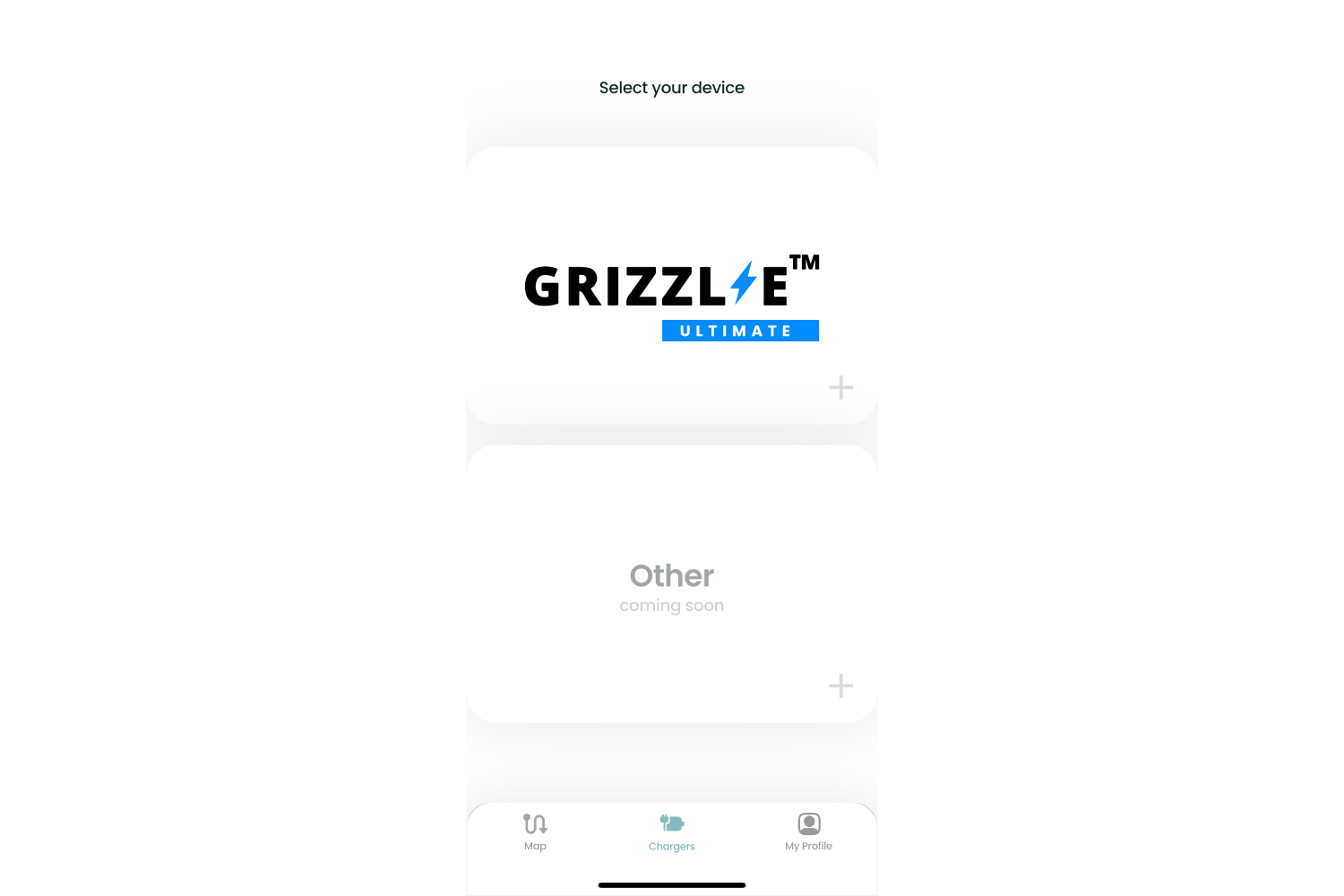
4. On the next screen enter your charger's Serial Number and add your location. The serial number is printed on the label located on the side of the charger, above the QR code. Alternatively, you can scan the QR code. Then tap on the "Continue" button to add your charger.
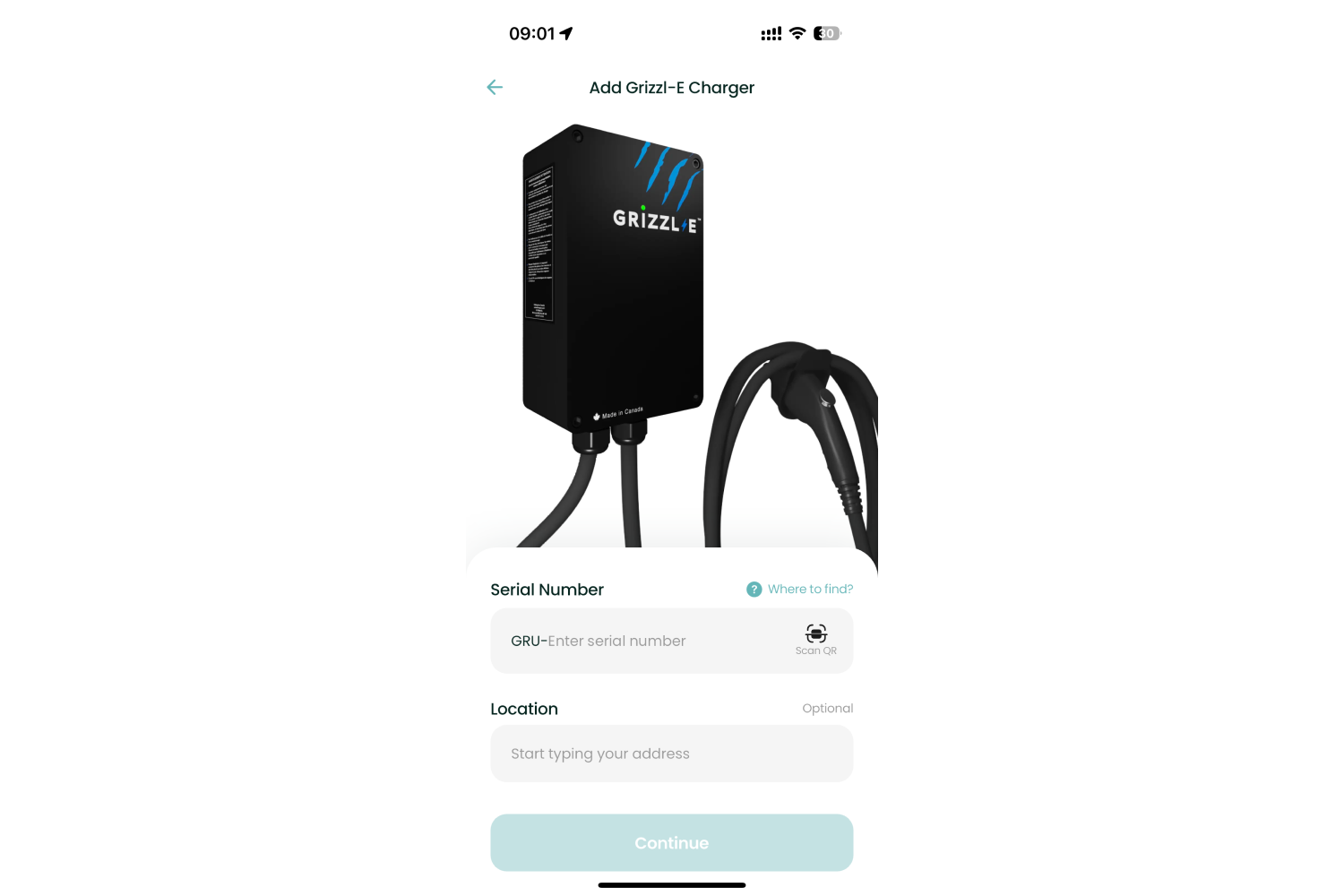
5. Once your Grizzl-E charger has been added to your account, you can start and stop charging sessions, adjust charging power, monitor energy usage, and use session scheduling to save money by optimizing charging times during off-peak hours.
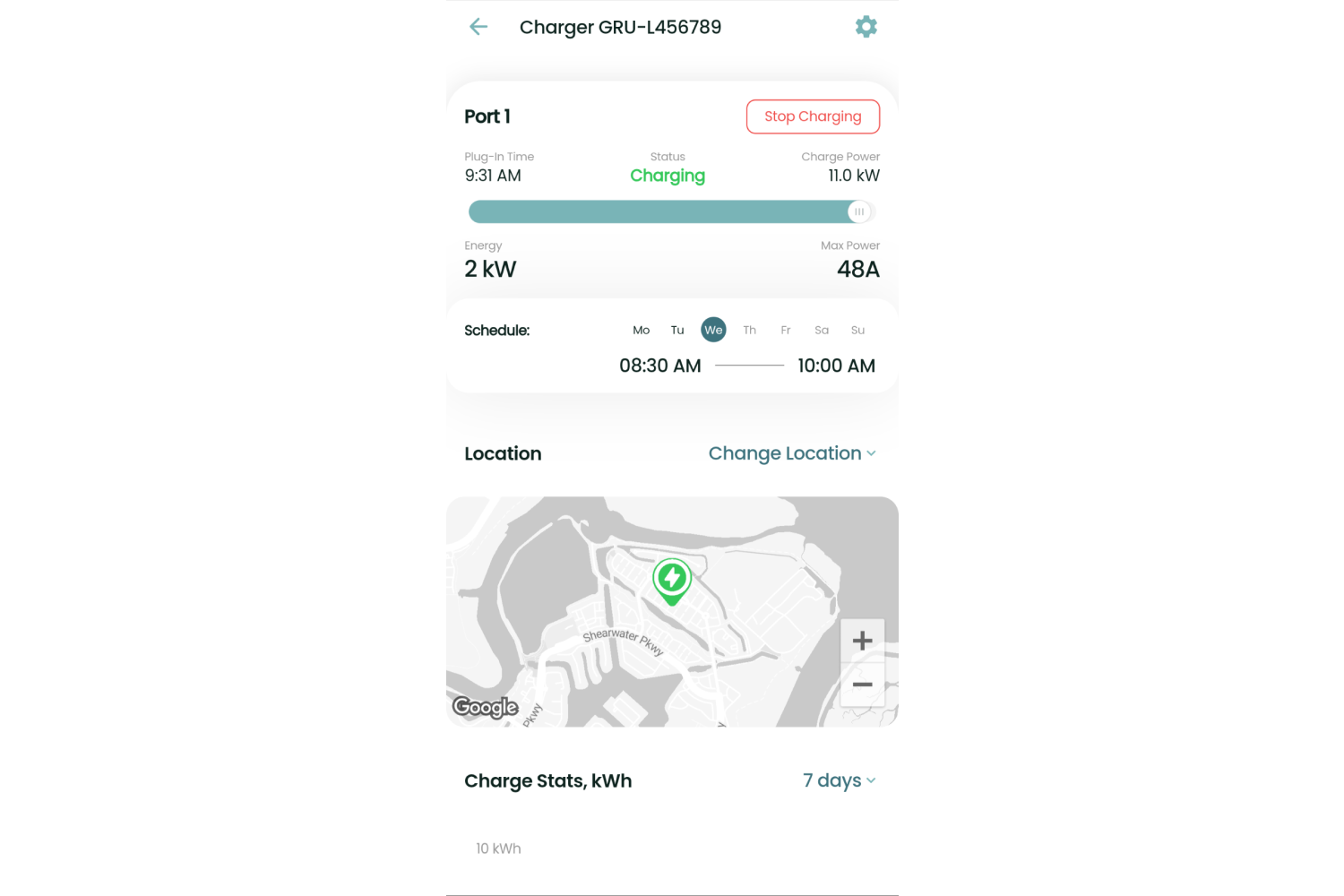
By following these steps, you can easily add a Grizzl-E charger to your Epic account using the mobile app.
