Epic Charging provides the ability to support car sharing and car rental operations with a Fleet account type. Using Fleet account functionality you can:
1. To create your Epic Fleet account, please contact support@epiccharging.com and we will send you an invitation link. Once the account is created, it will have the following menu items:
2. On the ‘Dashboard’ tab you will find Summary charts and Charging statistics displayed for a period of time selected in the filter. Data for Sessions, Energy, and Cost is relevant to the usage of RFID cards added to the account.
- add and manage RFID cards that can be used as a payment method at any charger on the Epic Charging Network;
- view charging activity;
- link a payment method to be billed for charging sessions activated with RFIDs.
1. To create your Epic Fleet account, please contact support@epiccharging.com and we will send you an invitation link. Once the account is created, it will have the following menu items:
- Dashboard
- Charging Activity
- Charging cards
- Users
- My account
2. On the ‘Dashboard’ tab you will find Summary charts and Charging statistics displayed for a period of time selected in the filter. Data for Sessions, Energy, and Cost is relevant to the usage of RFID cards added to the account.
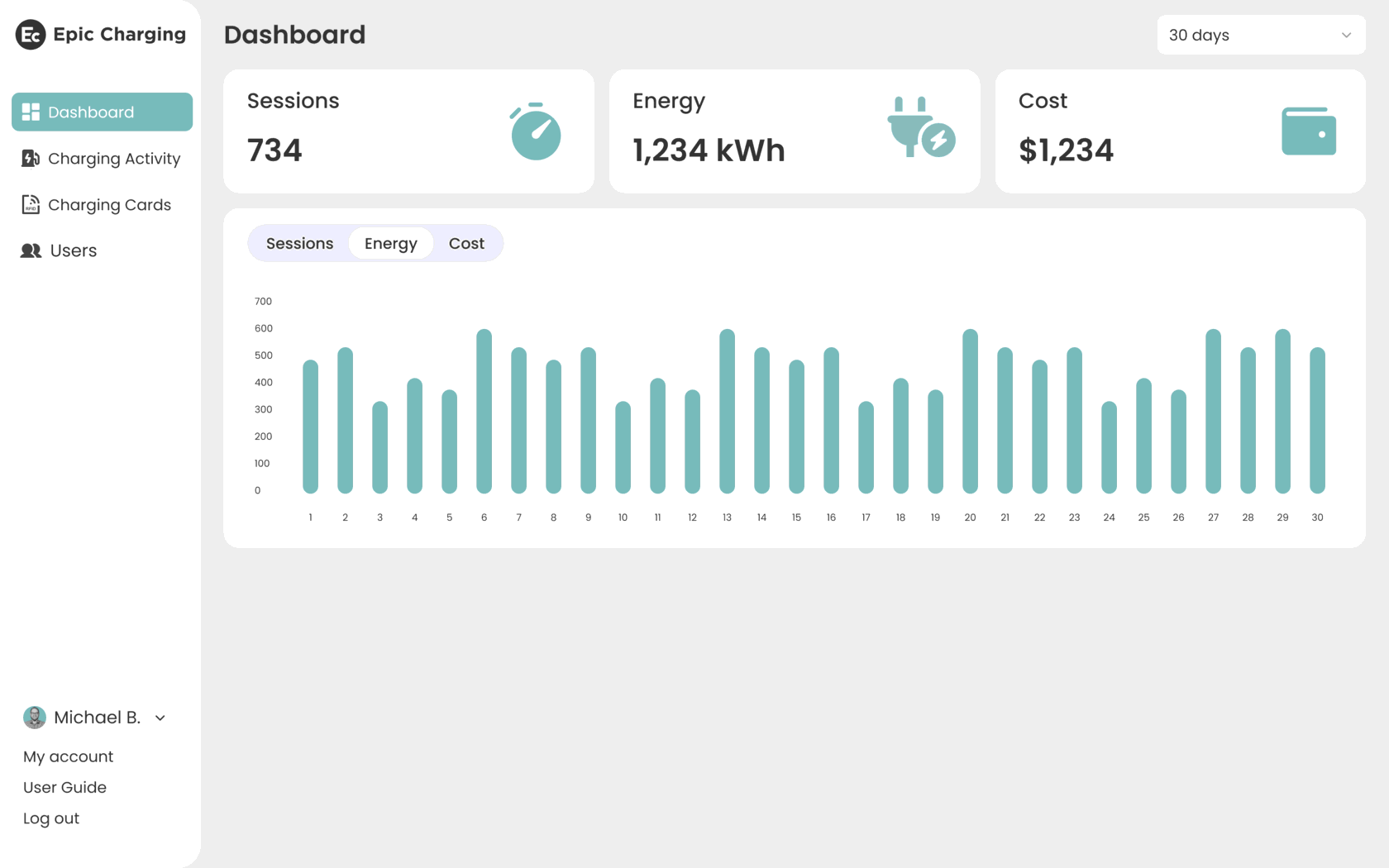
3. Navigate to the ‘Charging Activity’ tab to view all the charging related transactions made via the usage of RFID cards added to the account.
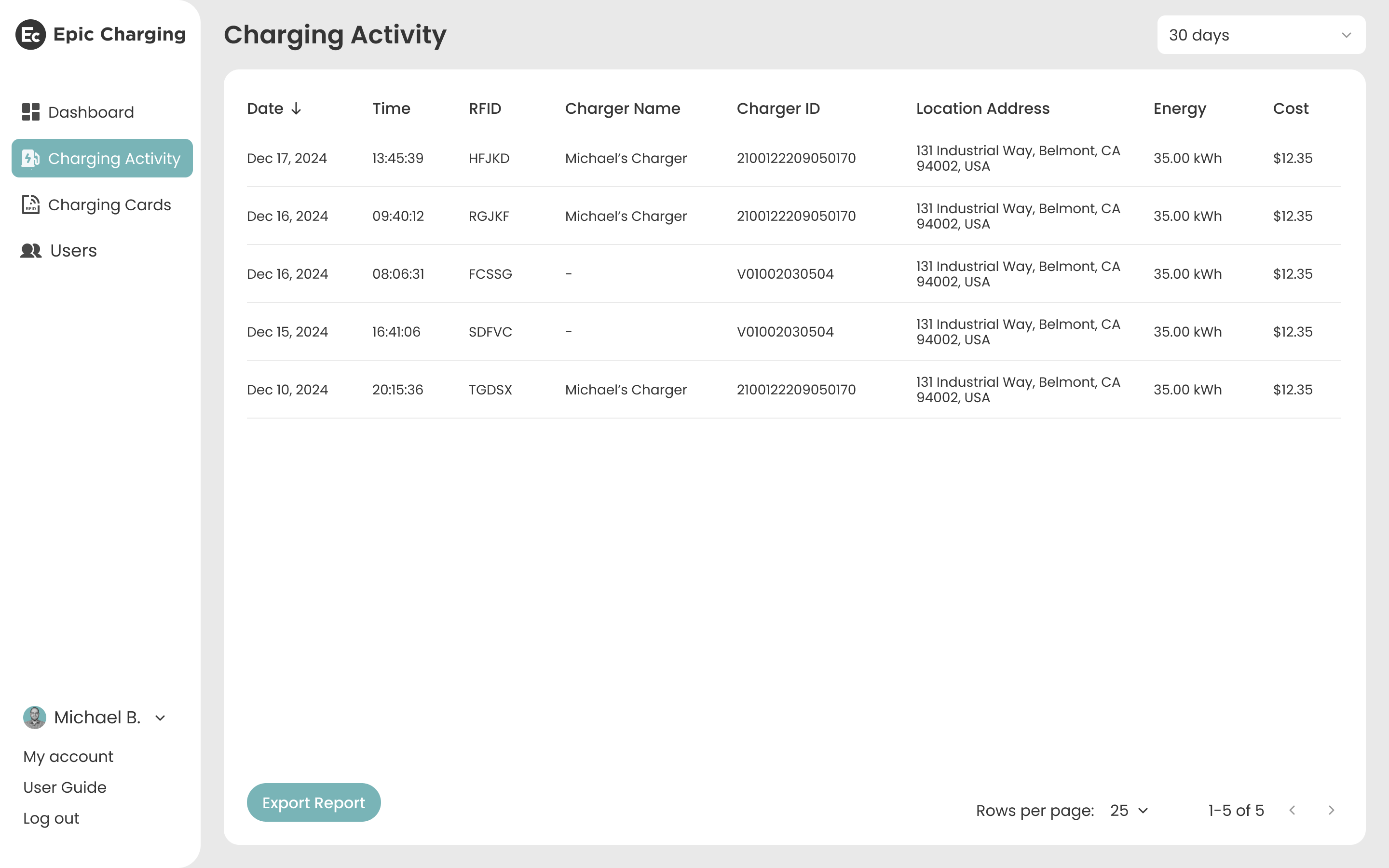
4. To add new RFID cards and see the list of RFID cards added to the account, navigate to the ‘Charging Cards’ tab within your account. Locate and click on the '+ Add RFID cards' button.

5. Input RFID card numbers in the pop-up window. This operation can be done in bulk by separating the numbers with commas or inputting them on separate lines. RFID cards added to the fleet account can be used at any charger on the Epic Charging Network. The account’s default payment method will be billed for charging sessions activated via the usage of added RFID cards.
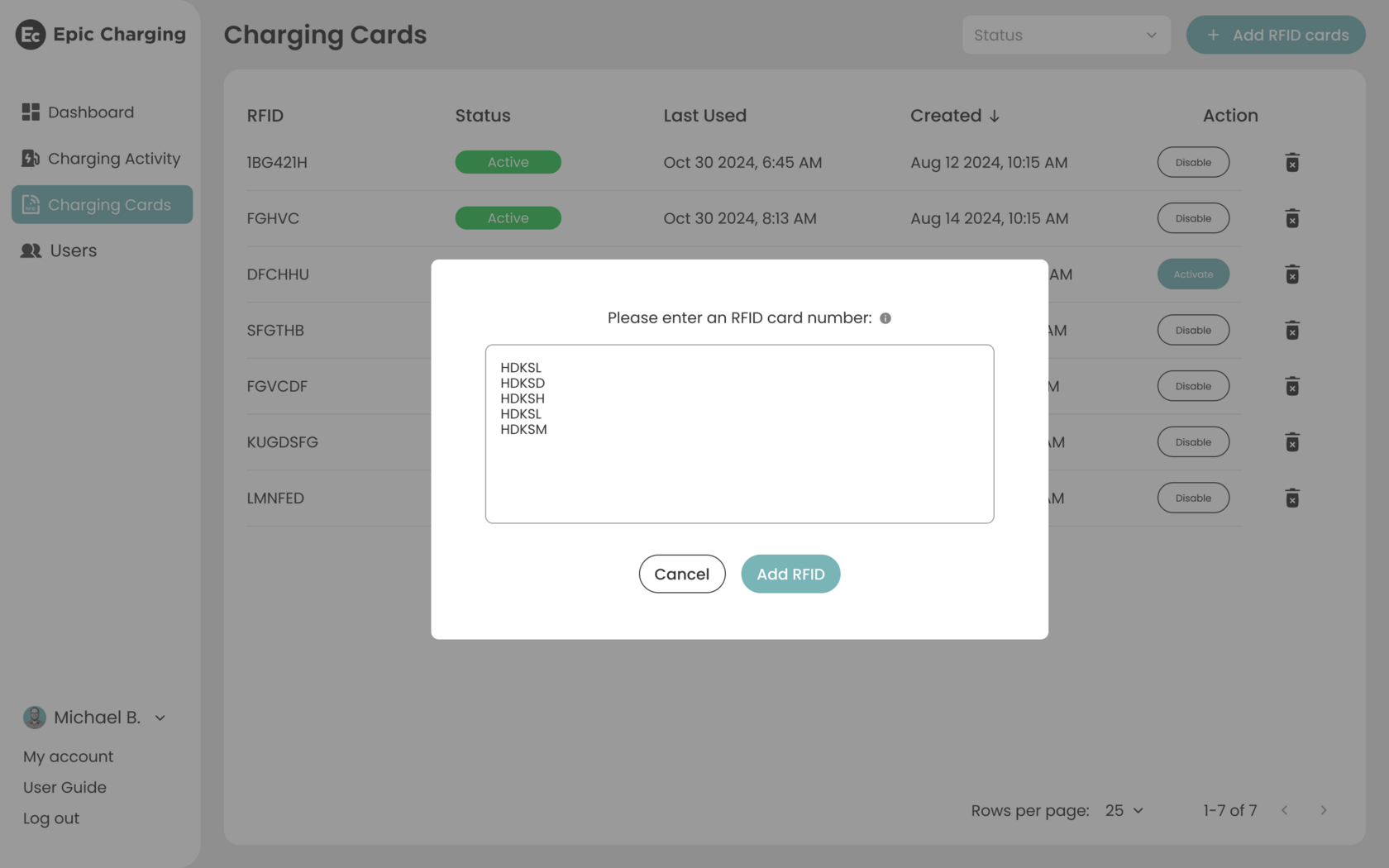
6. To view and manage users go to the ‘Users’ tab. From this tab you can add new users and optionally assign vehicles, chargers, and RFID cards to users.

7. Navigate to the ‘My account’ tab to add a payment method to the account. Click on the “Add payment method” button in the ‘Payment methods’ section of My Account page.
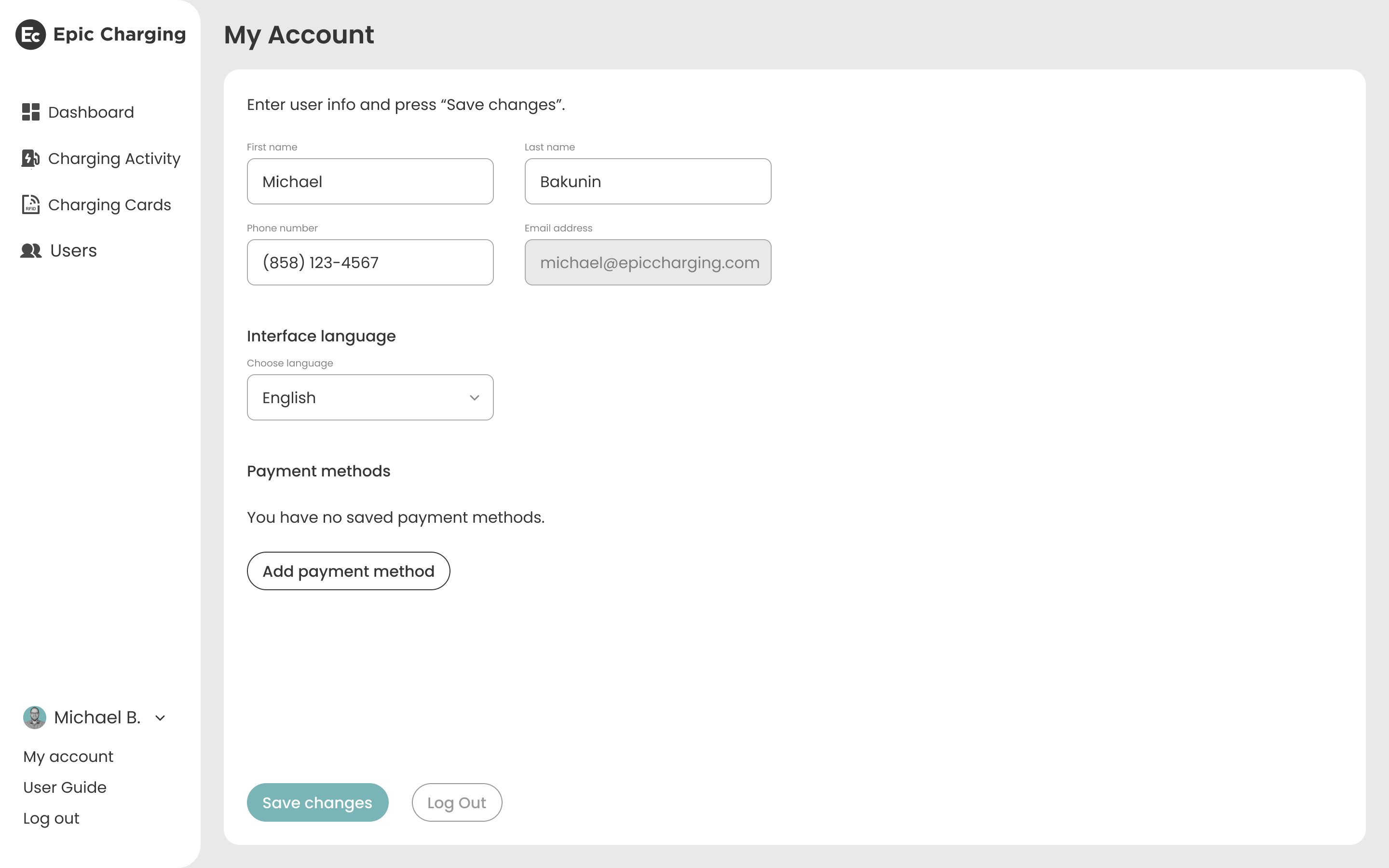
8. Input your card information in the pop-up window and click on the “Set up” button.
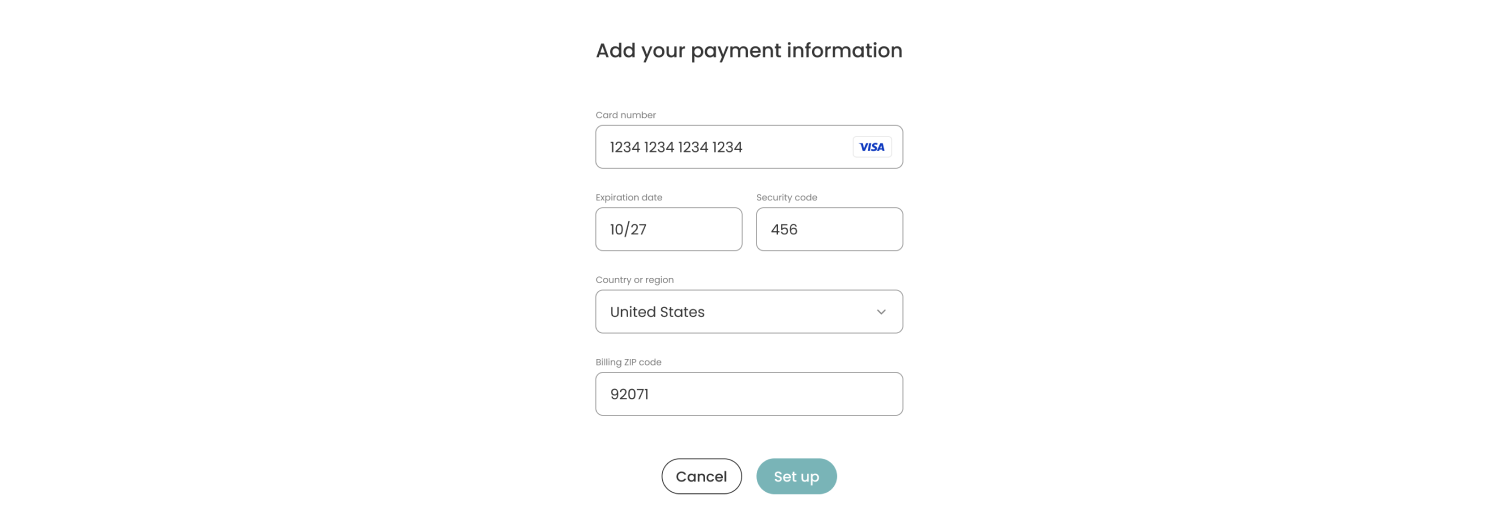
9. Your first added payment method will be marked as the default one. You can also add other payment methods, re-assign default tags, and delete payment methods.
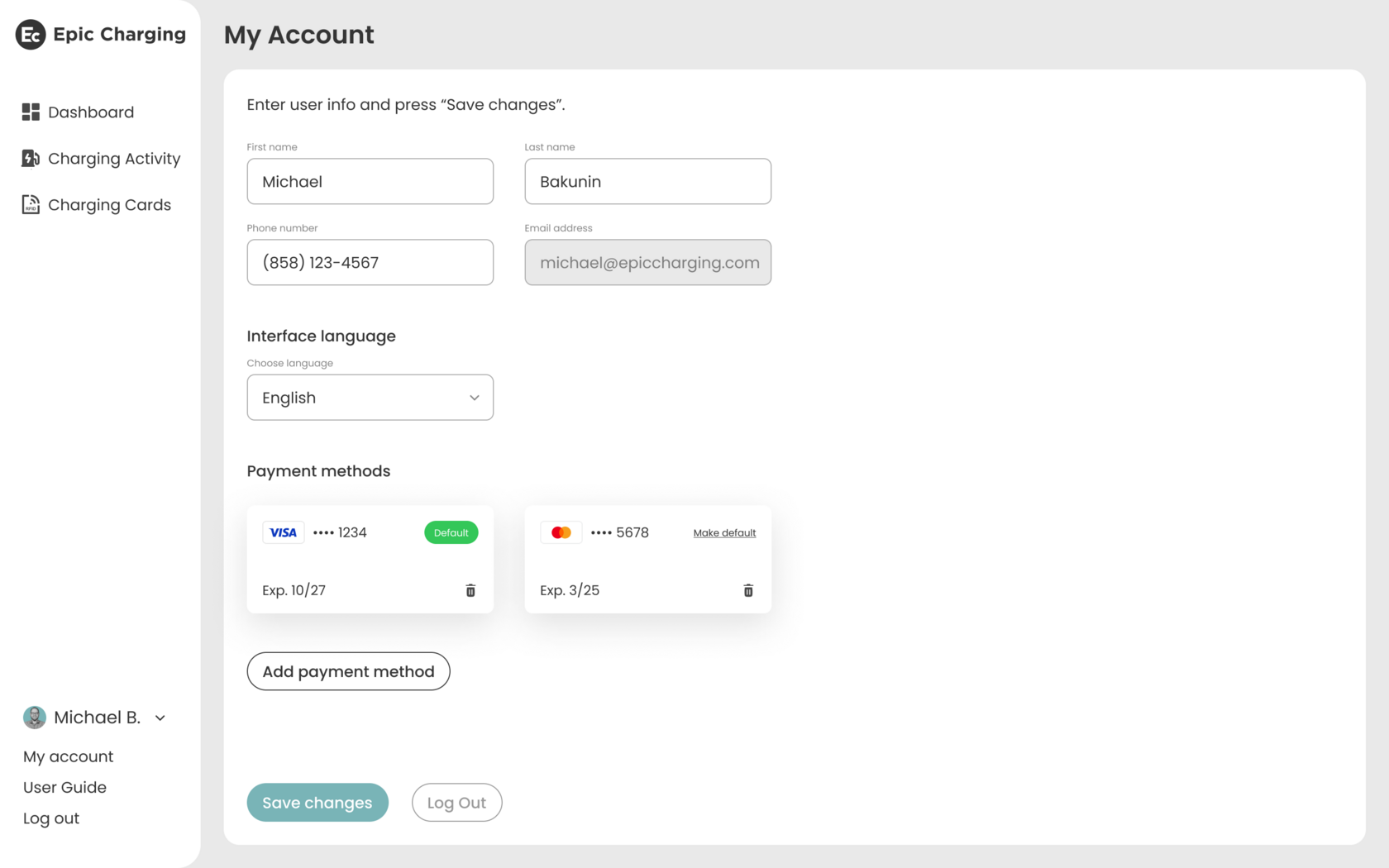
By following these steps, you can easily configure your Epic Fleet account.
