1. Check your email inbox for a Welcome email from Epic Charging. Make sure you check your spam folder if you are not able to locate the Welcome email.
2. Click on the 'Verify email' button and go through the Sign-up steps to be able to access your account.
3. Start by navigating to the 'Chargers' tab within your Epic account.
2. Click on the 'Verify email' button and go through the Sign-up steps to be able to access your account.
3. Start by navigating to the 'Chargers' tab within your Epic account.
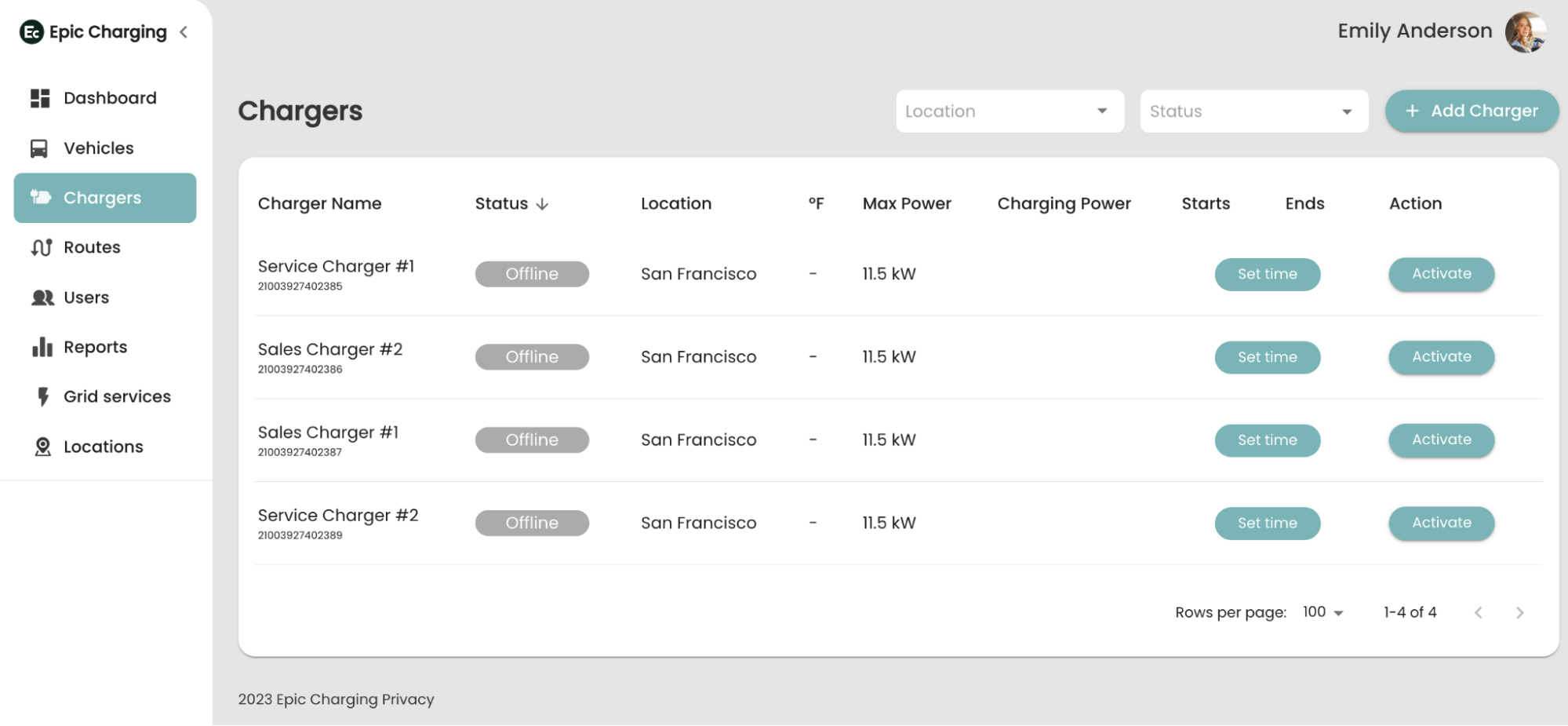
4. Locate and click on the 'Activate' button next to any of your chargers.
5. Review the license descriptions and click the 'Choose' button under the license that best suits your needs.
6. In the next menu, you will be able to select the chargers that you want to activate. In case the Auto-Renew toggle is left ON, you will be charged a one-year license, and your license will renew by charging your credit card closer to the license expiration date.
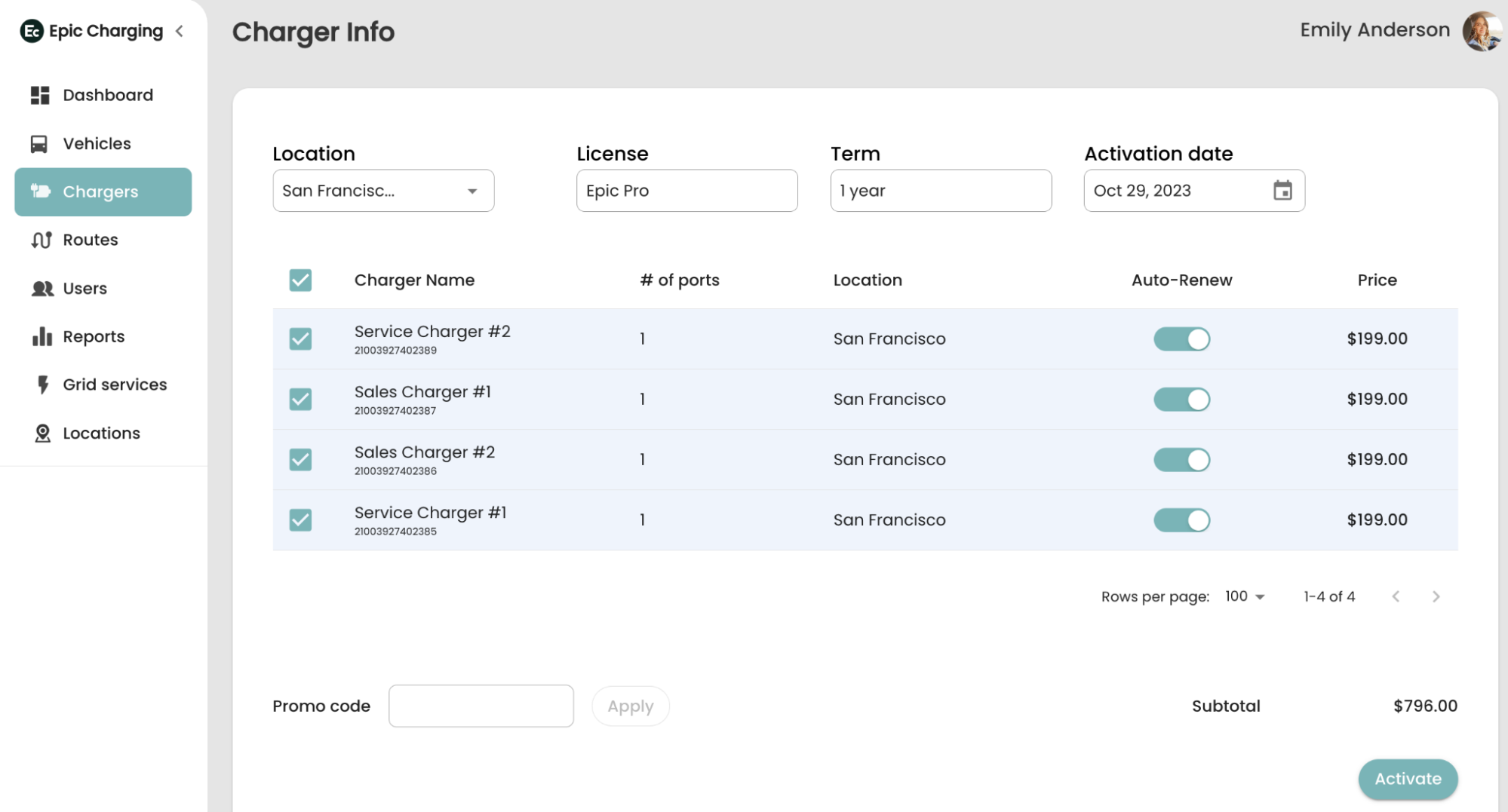
7. If you disable the Auto-Renew option, then you will be able to choose the term up to 5 years and select an Activation date in the future if you are not planning to install and start using your charging immediately.
8. Click on the 'Activate' button and follow the instructions to pay for the license.
By following these steps, you can easily activate your chargers and start using the service.
