1. Begin by navigating to the 'Chargers' tab within your Epic account.
2. Search for the charger you want to delete. Click on the charger and go to the "Charger Settings".
2. Search for the charger you want to delete. Click on the charger and go to the "Charger Settings".
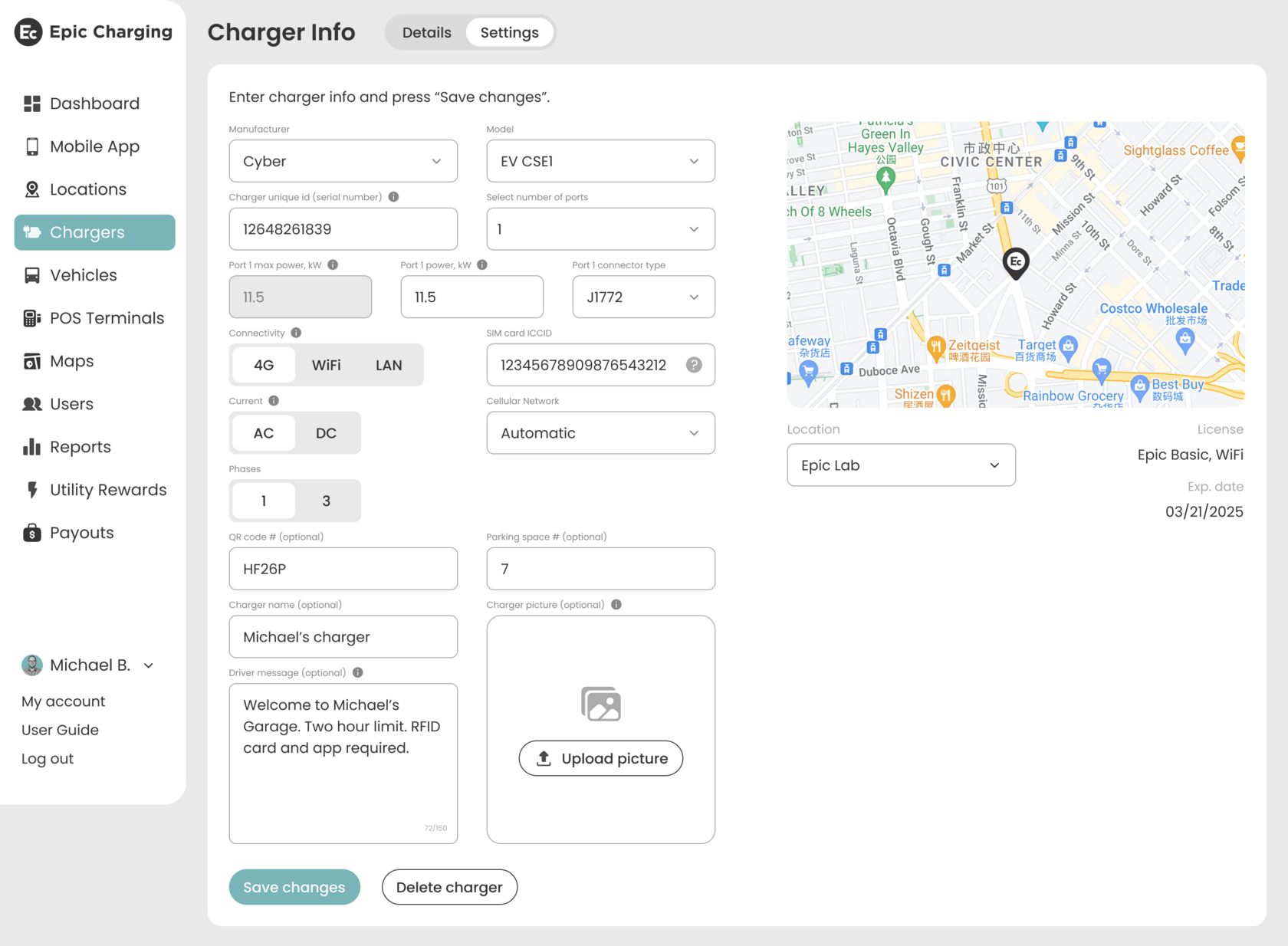
3. In the "Charger Settings" page, locate and click on the "Delete charger" button at the bottom of the page.
4. A confirmation prompt will appear to ensure you want to delete the charger. Confirm your decision by clicking "Delete charger". Please note that deleting a charger is permanent and cannot be undone. Make sure there are no active sessions at this charger before proceeding with the deletion.
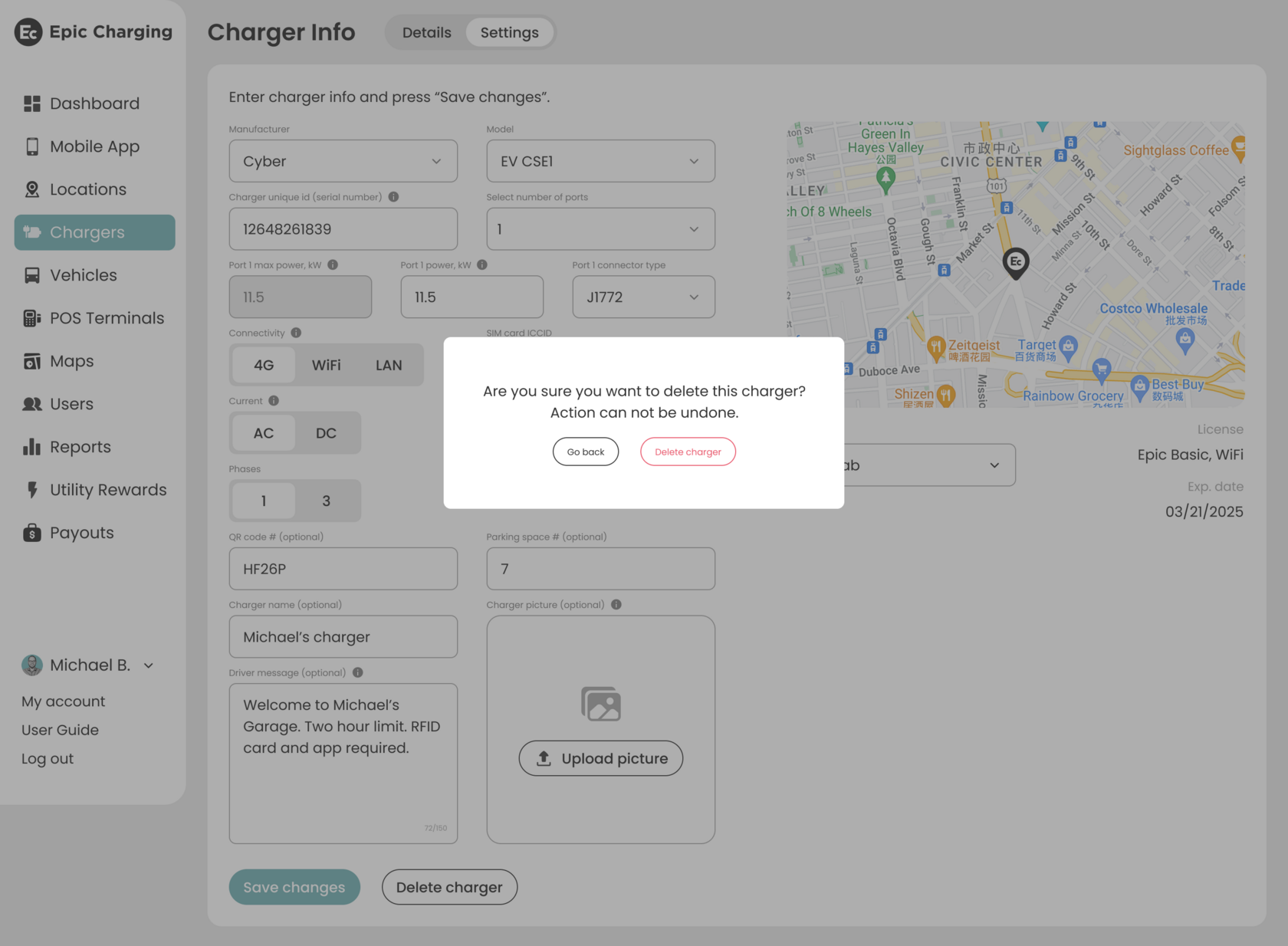
5. The charger will be removed from the system.
