1. Start by navigating to the 'Reports' tab within your Epic account, then click on the 'Customized' tab.
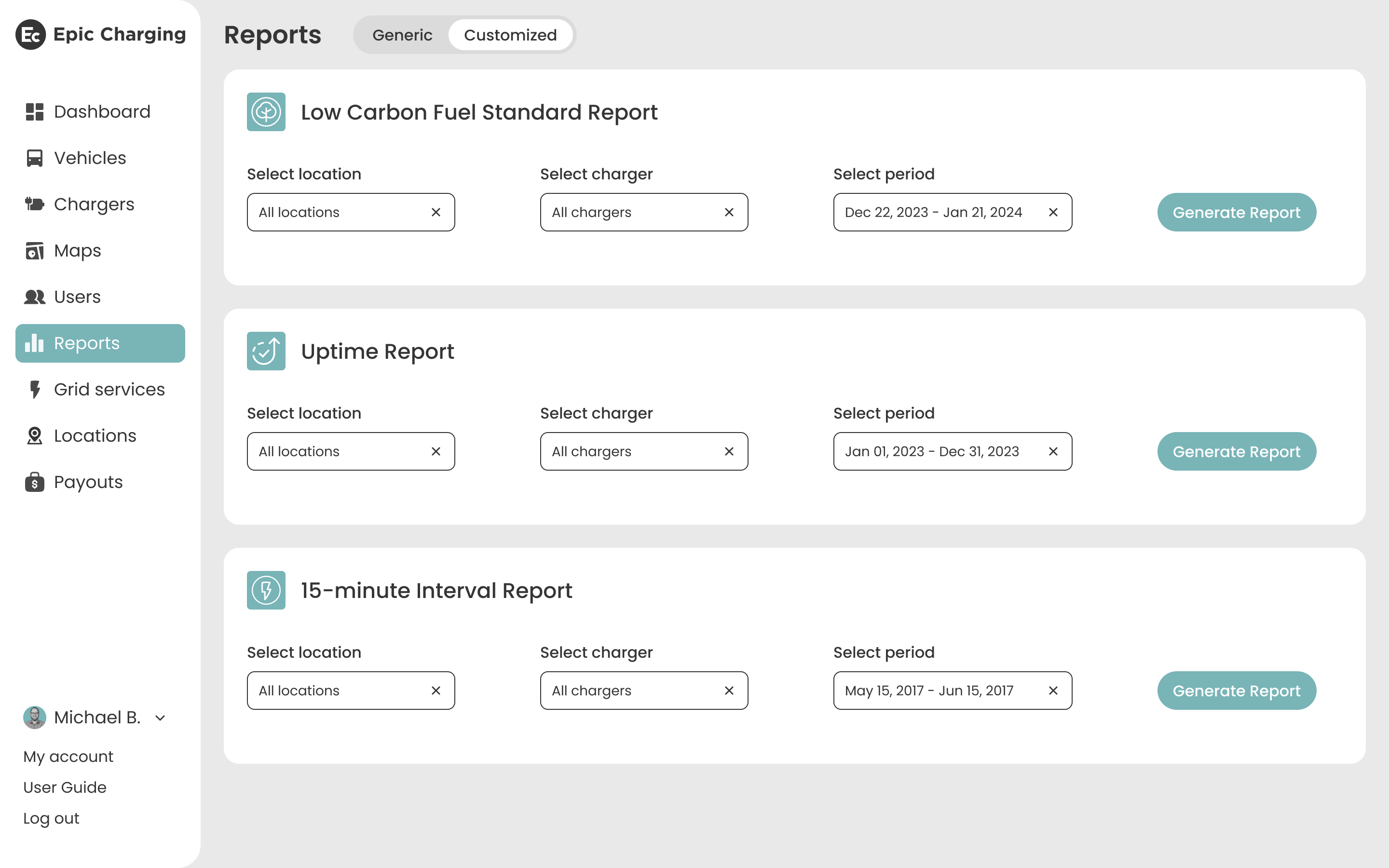
2. The 15-minute Interval Report contains information about each plug-in event (a complete charging session that includes the time from the vehicle being plugged in until the vehicle is unplugged) divided into 15-min intervals.
3. To generate a 15-minute Interval Report, select locations, chargers and a time period, then click on the 'Generate Report' button. By default the last 30 days are selected with all locations and all chargers.
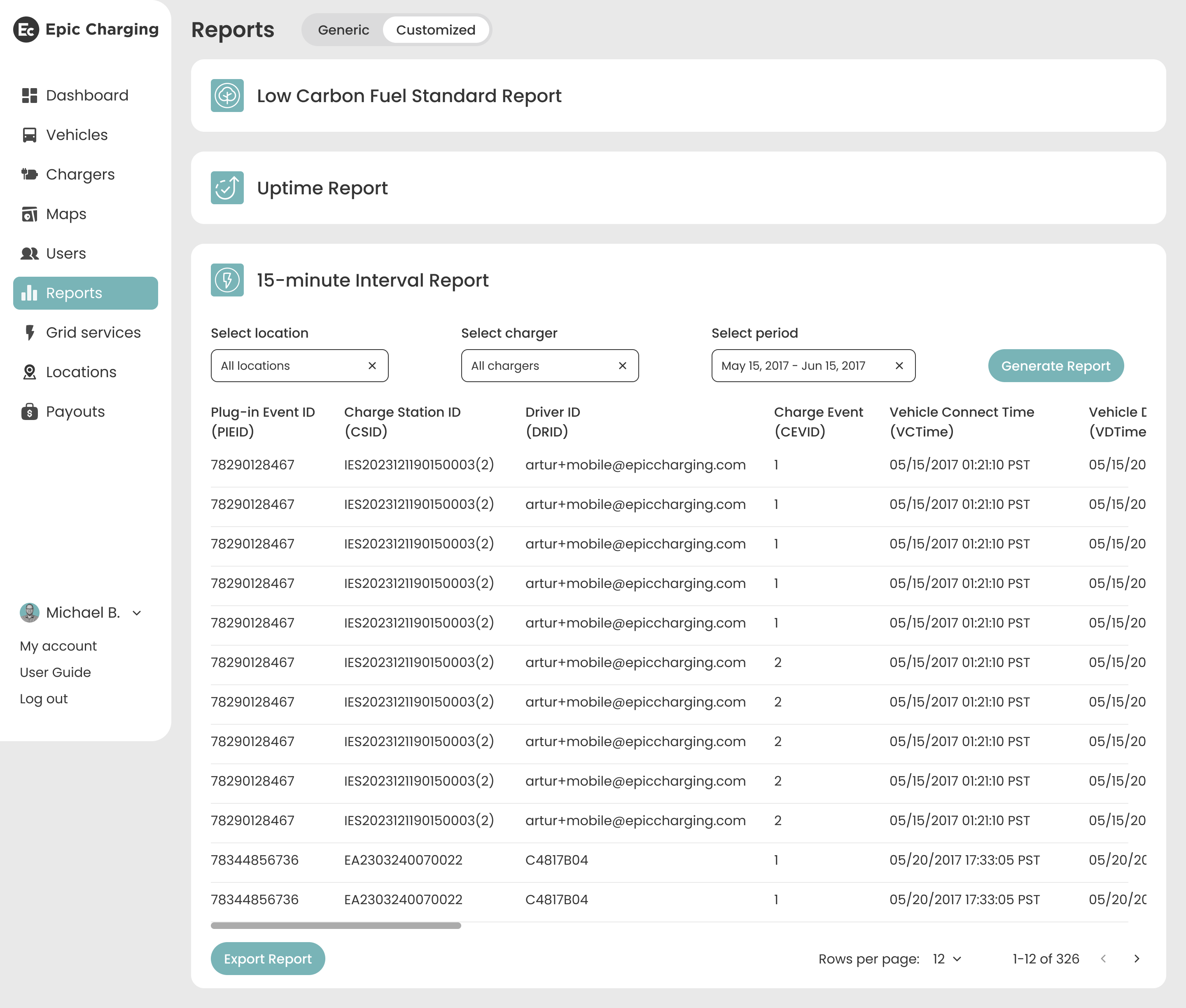
4. Scroll right to see the entire report, that contains the following parameters:
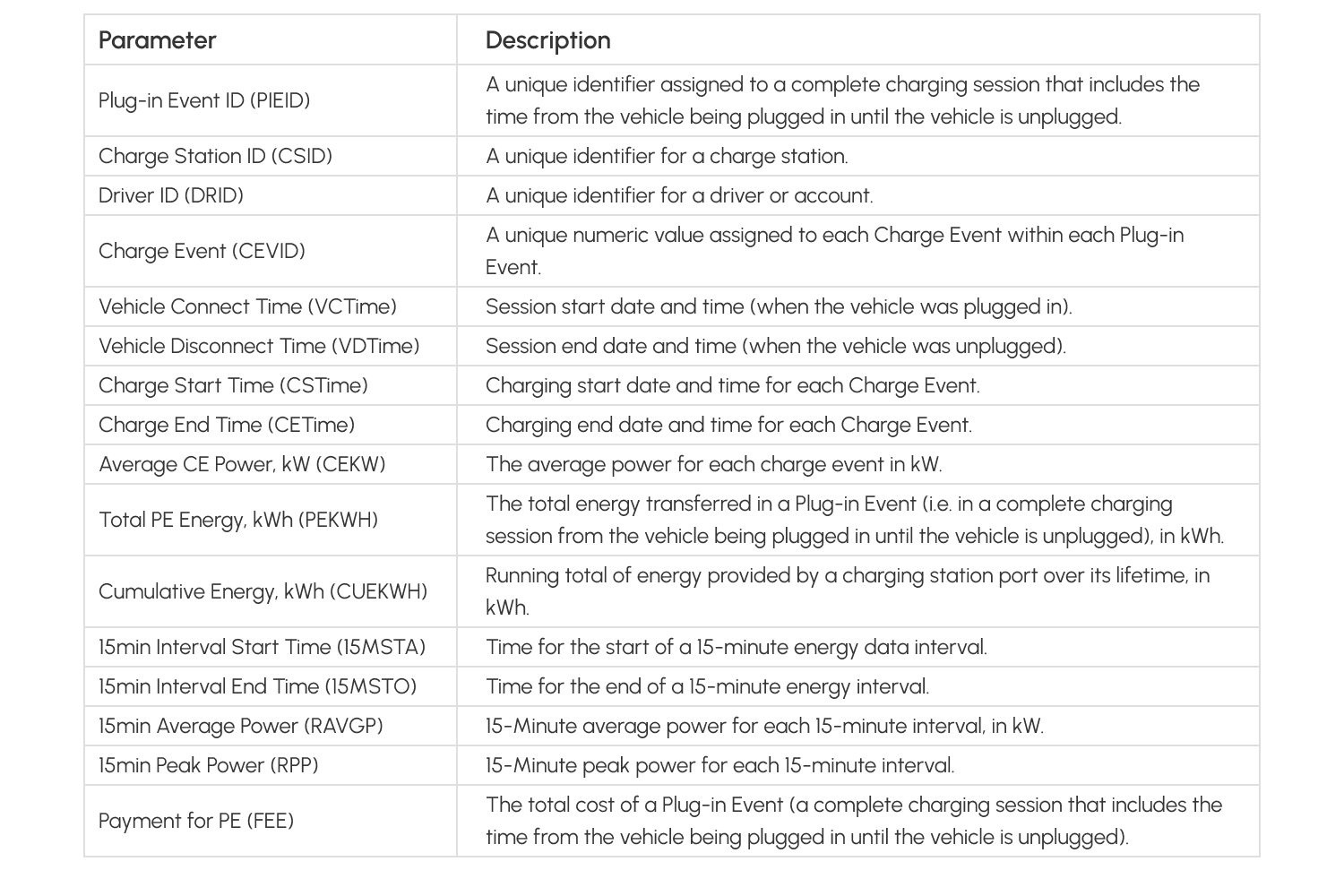
5. To download the data, click on the ‘Export Report’ button. The report will be exported in a CSV format file.
