1. Start by navigating to the 'Users' tab within your Epic account.
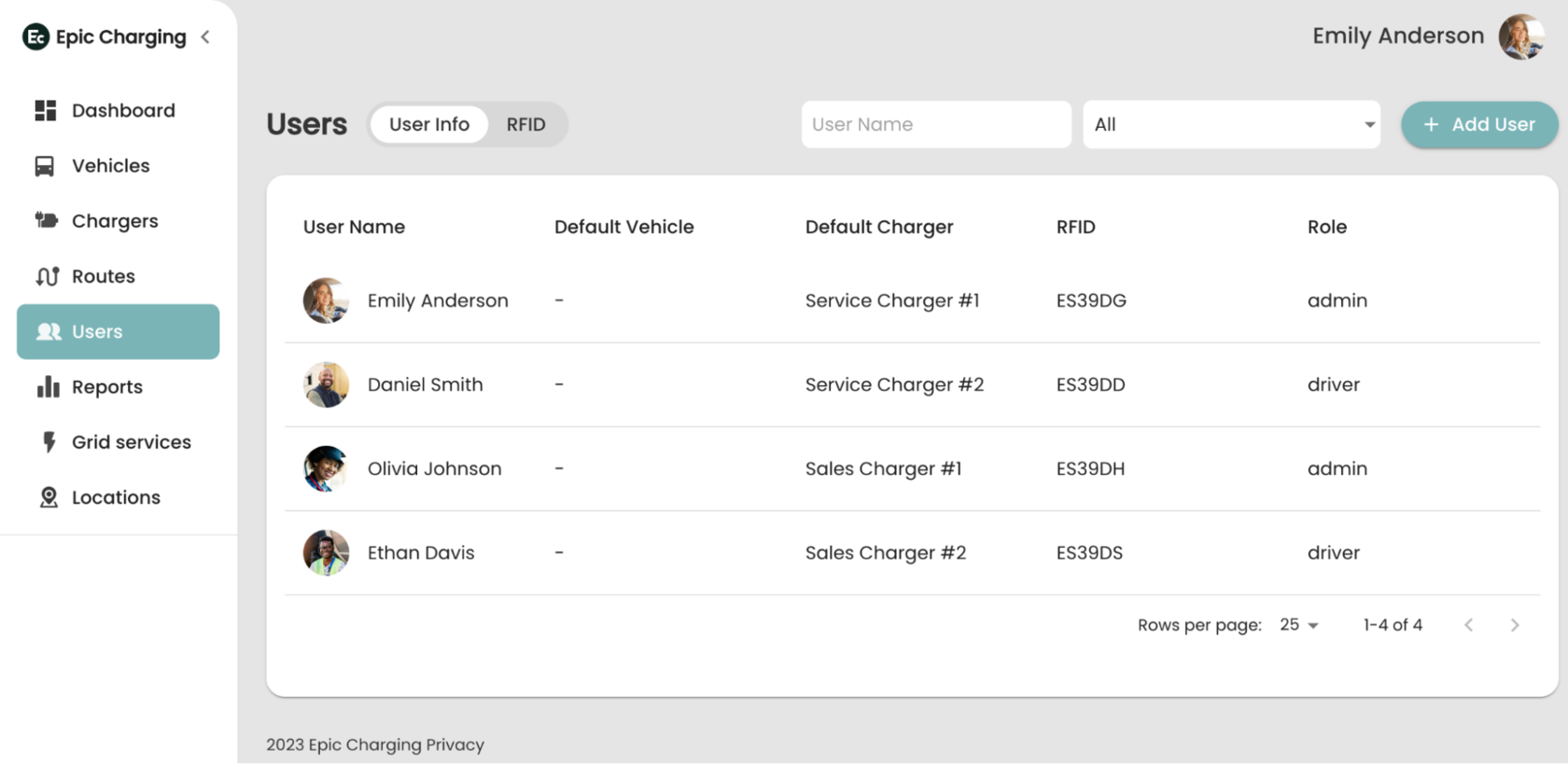
2. Locate and click on the '+ Add User' button.
3. You will need to provide the following mandatory information for the new user:
- First Name
- Last Name
- Email Address
4. Optionally, you can assign vehicles, chargers, and RFID cards to the user to enable efficient usage tracking.
5. Choose a role for the user. There are two options:
- 'Admin': Users with the 'Admin' role will have full access to the Epic account.
- 'Driver': Users with the 'Driver' role will only have access to the vehicles and chargers assigned to them. They won't be able to modify any account settings.
6. If desired, you can grant the user the ability to activate new RFID cards in the Epic Charging app by checking the box 'Allow RFID card activation.'
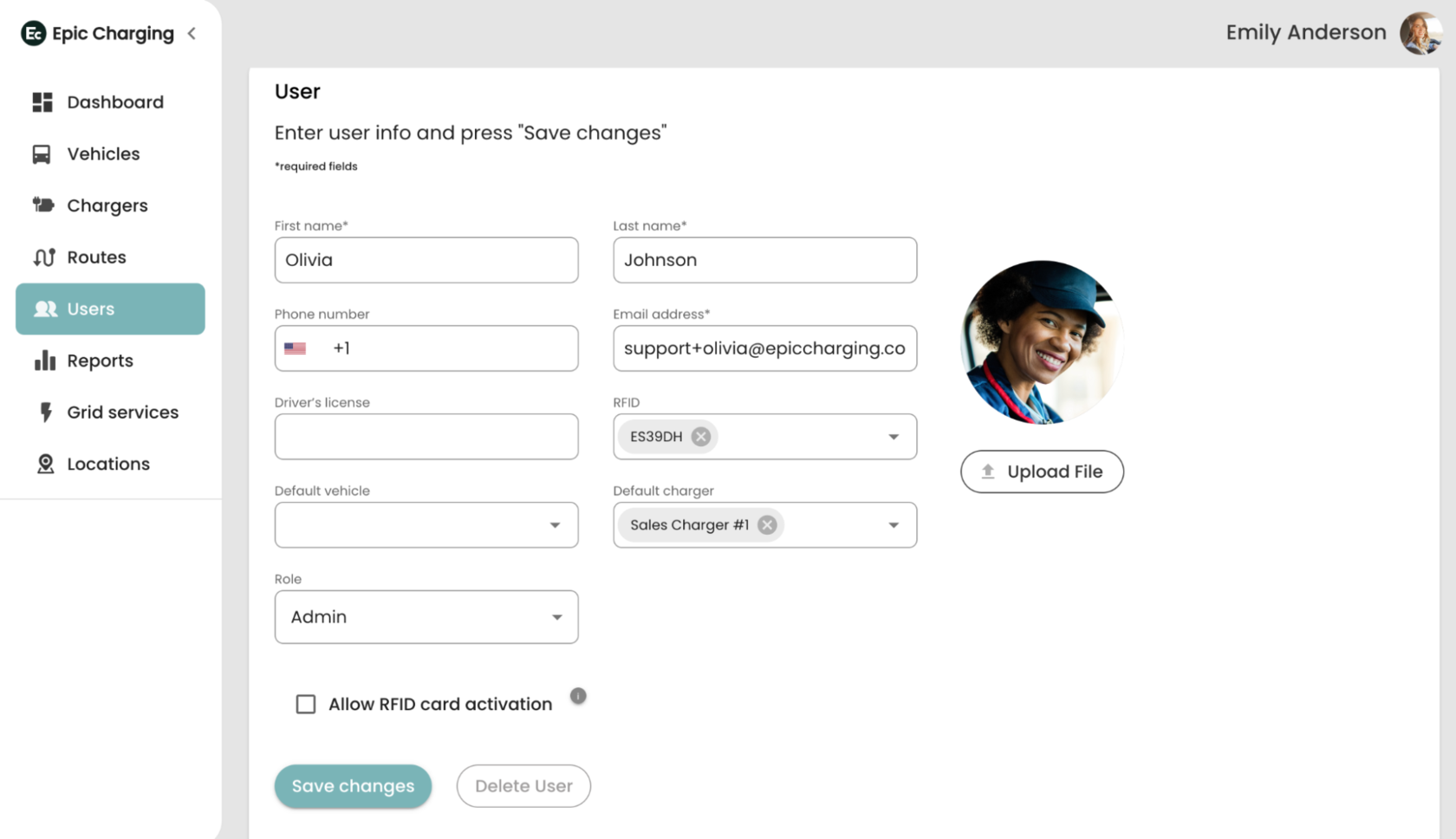
By following these steps, you can easily add new users to your Epic account and configure their access and permissions as needed.
