Epic Charging provides the ability to generate reports and export data for utility rebate programs.
Generic Report
1. Start by navigating to the 'Reports' tab within your Epic account.
2. In the ‘Generic’ tab you will find a report on charging sessions with selected statuses completed at selected locations on selected chargers during a selected time period. By default the last 30 days are selected with all locations, all chargers, 'Completed' status and the following columns:
Generic Report
1. Start by navigating to the 'Reports' tab within your Epic account.
2. In the ‘Generic’ tab you will find a report on charging sessions with selected statuses completed at selected locations on selected chargers during a selected time period. By default the last 30 days are selected with all locations, all chargers, 'Completed' status and the following columns:
- Session Start Date
- Location
- EVSE Serial Number
- Energy
- Cost est.
- Revenue
- ID
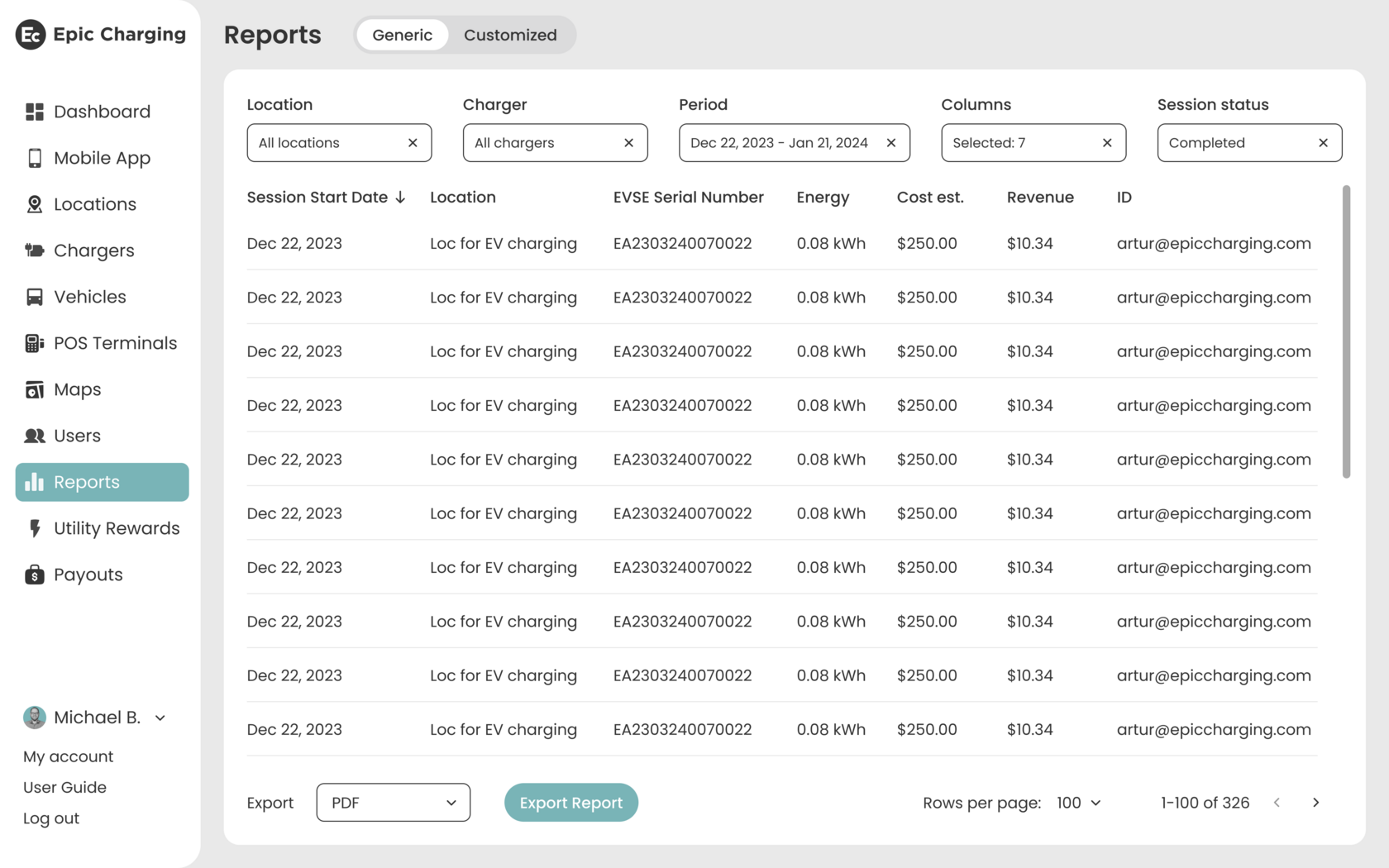
3. Click on the ‘Columns’ dropdown to see the additional options that can be selected to display in the report.

4. If you select additional columns to display, scroll right to see the entire report, that contains the following parameters:
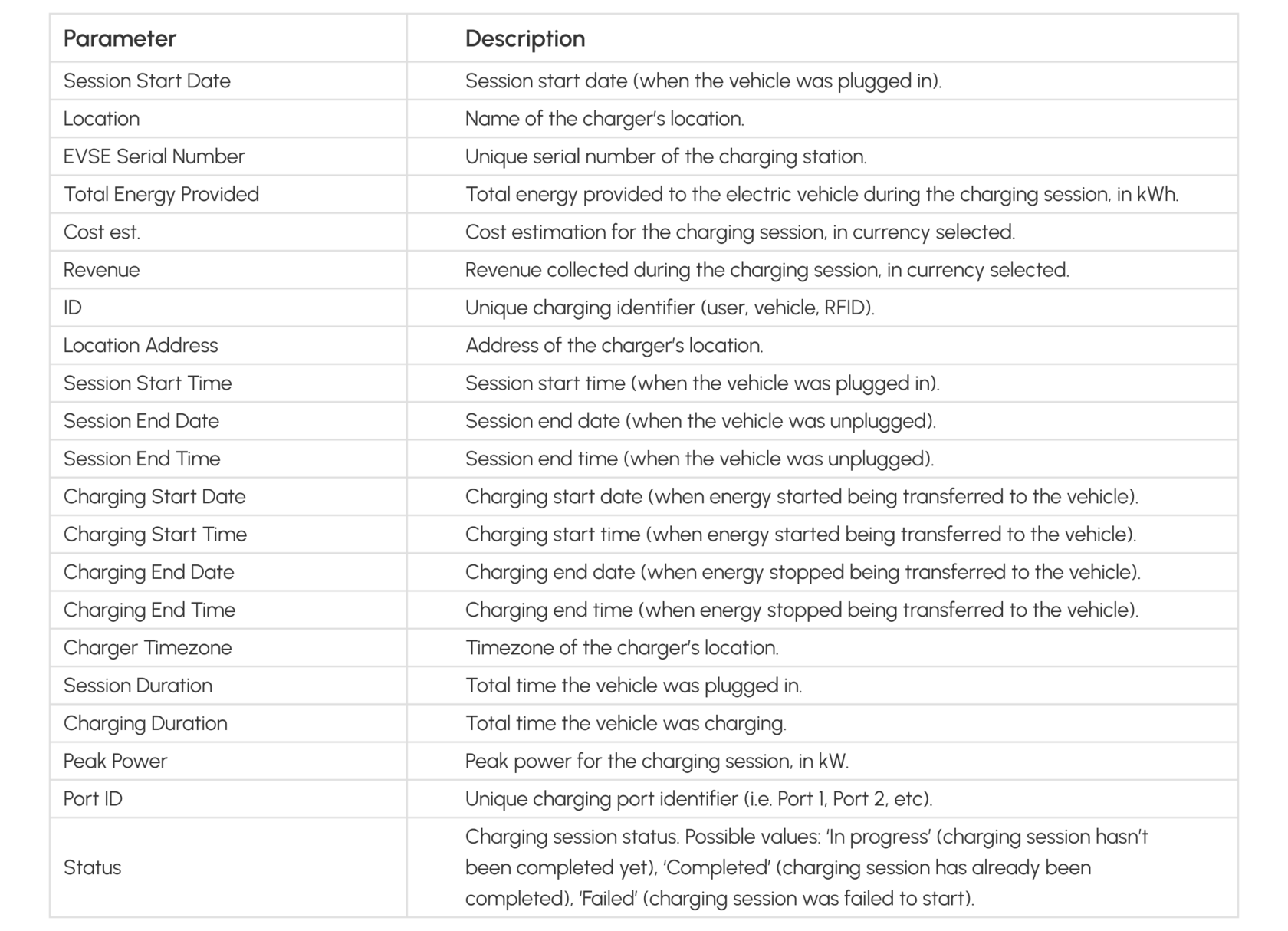
5. To download the data, click on the ‘Export Report’ button.
Customized Reports
Low Carbon Fuel Standard Report
1. Start by navigating to the 'Reports' tab within your Epic account, then click on the 'Customized' tab.
Customized Reports
Low Carbon Fuel Standard Report
1. Start by navigating to the 'Reports' tab within your Epic account, then click on the 'Customized' tab.

2. To generate an LCFS report, select locations, chargers and a time period, then click on the 'Generate Report' button. By default the last 30 days are selected with all locations and all chargers.
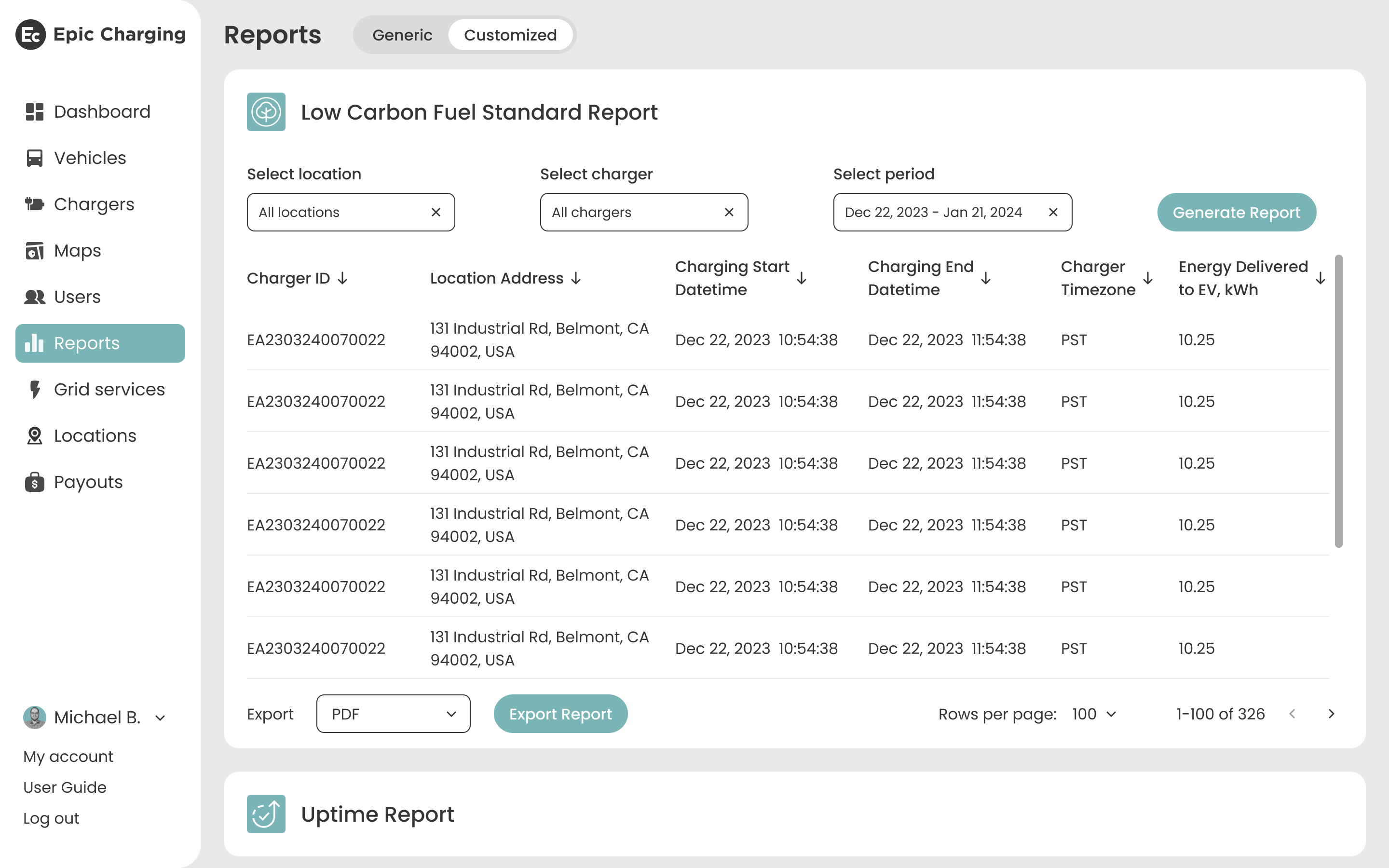
3. To download the data, click on the ‘Export Report’ button.
4. When you click on the ‘Generate Report’ button for any of the reports, the box with the other report is minimized. You can maximize it back by clicking on the box.
Uptime Report
1. Start by navigating to the 'Reports' tab within your Epic account, then click on the 'Customized' tab.

2. To generate an Uptime report, select locations, chargers and a time period, then click on the 'Generate Report' button. By default the previous twelve months are selected with all locations and all chargers.

3. Uptime value in the report is calculated with the following formula:
μ = (Time – (Toutage – Texcluded )/Time) ✕ 100,
where
- μ is the port uptime percentage.
- Time is the total time from the Report Period Start Date till the Report Period End Date in minutes.
- Toutage is the total outage time in minutes in the report period. The outage time is the time a charger is in Offline or Faulted status.
- Texcluded is the total excluded time in minutes in the report period. The excluded time is the outage time due to external factors (such as electric utility service interruptions).
4. Typically, charging port uptime is calculated on a monthly basis for the previous twelve months, but uptime can be calculated over any period. The National Electric Vehicle Infrastructure Standards require that a charging port must have an average annual uptime greater than 97%.
5. To download the data, click on the ‘Export Report’ button.
