Epic Charging provides exceptional flexibility in tailoring pricing options for both Level 2 and DC fast chargers, offering users a versatile range of configurations.
1. Start by navigating to the 'Locations' tab within your Epic account.
2. Click on the Location you want to configure, then click on the 'Pricing' tab and configure settings as intended based on the definitions and guidelines provided below.
3. Click on the ‘Save Changes’ button at the bottom of the page to apply changes.
4. The settings will be applied to all chargers in the selected Location.
1. Start by navigating to the 'Locations' tab within your Epic account.
2. Click on the Location you want to configure, then click on the 'Pricing' tab and configure settings as intended based on the definitions and guidelines provided below.
3. Click on the ‘Save Changes’ button at the bottom of the page to apply changes.
4. The settings will be applied to all chargers in the selected Location.
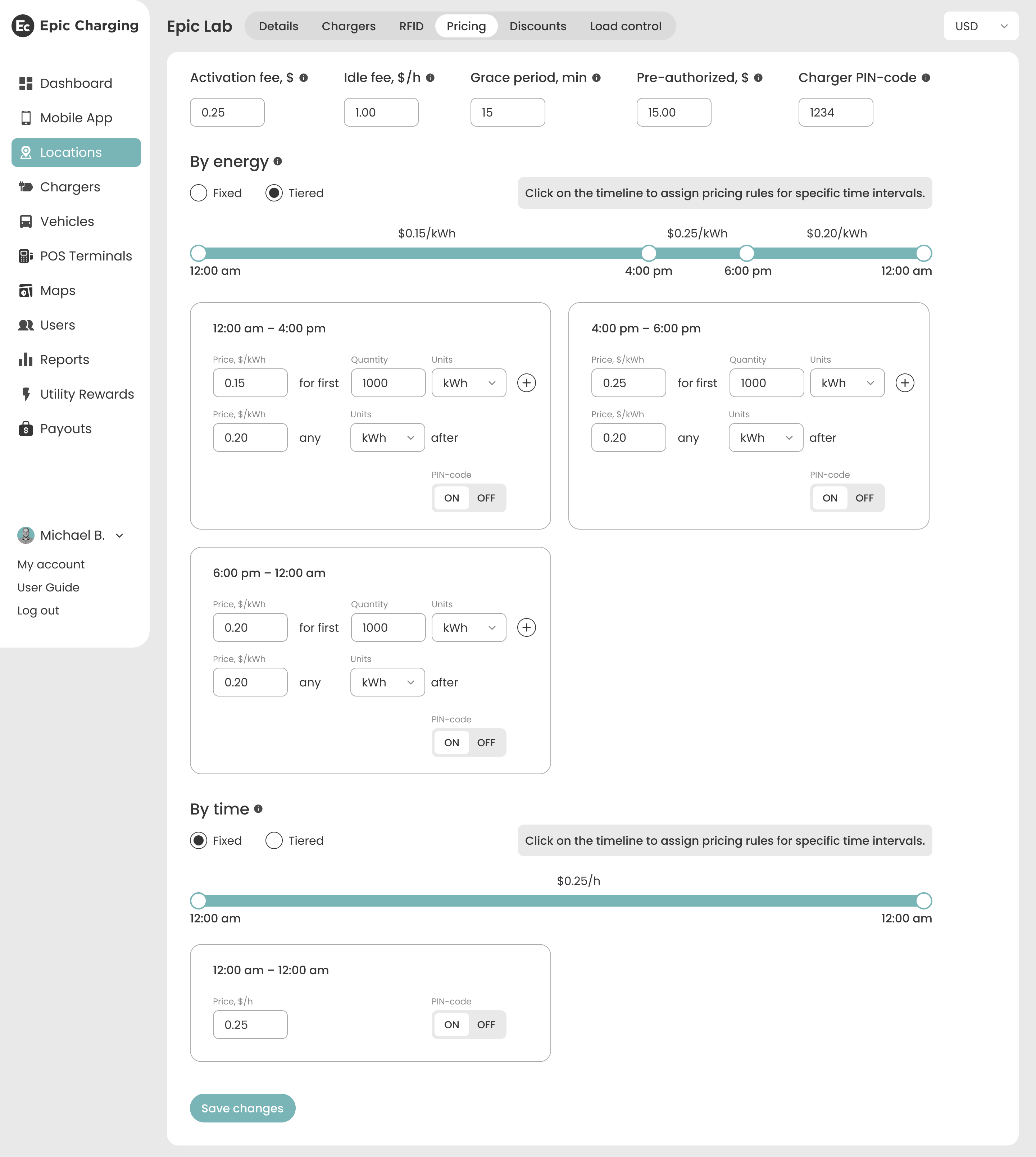
Currency Options
- USD: United States Dollar (default value)
- CAD: Canadian Dollar
- MXN: Mexican Peso
- EUR: Euro
Definitions
- Activation fee: a fixed charge for initiating a charging session.
- Idle fee: the hourly rate incurred for being plugged in without charging.
- Grace period: The duration, measured in minutes, within the idle mode where no charges apply.
- Pre-authorized: A temporary hold placed on a customer's payment card when initiating a charging session.
- Charger PIN code: a 4-digit code that users must enter after scanning the QR code to activate the charger.
Pricing Options
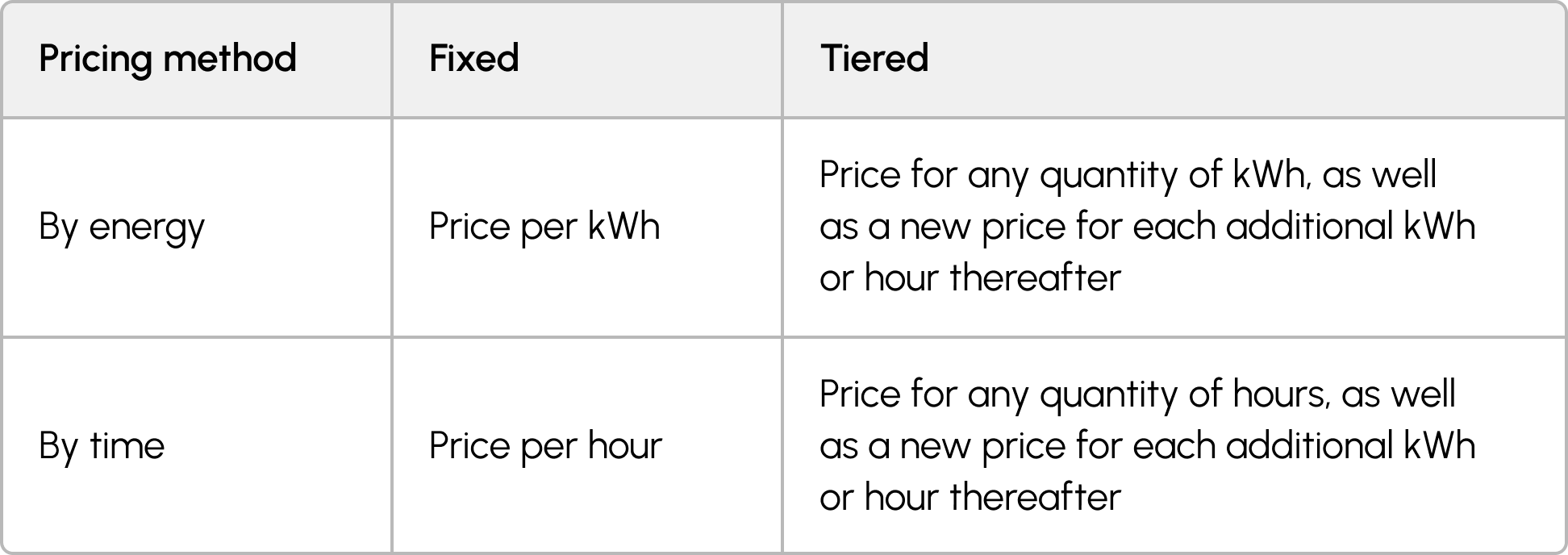
Pricing options work independently. Saving both means users will be charged by energy and time.
Please note that for Tiered pricing the system displays only 2 default tiers. You can set up to 4 tiers in total by clicking on the “+” button near the 1st tier. Click on the trash icon near the tier to delete it.
Please note that for Tiered pricing the system displays only 2 default tiers. You can set up to 4 tiers in total by clicking on the “+” button near the 1st tier. Click on the trash icon near the tier to delete it.
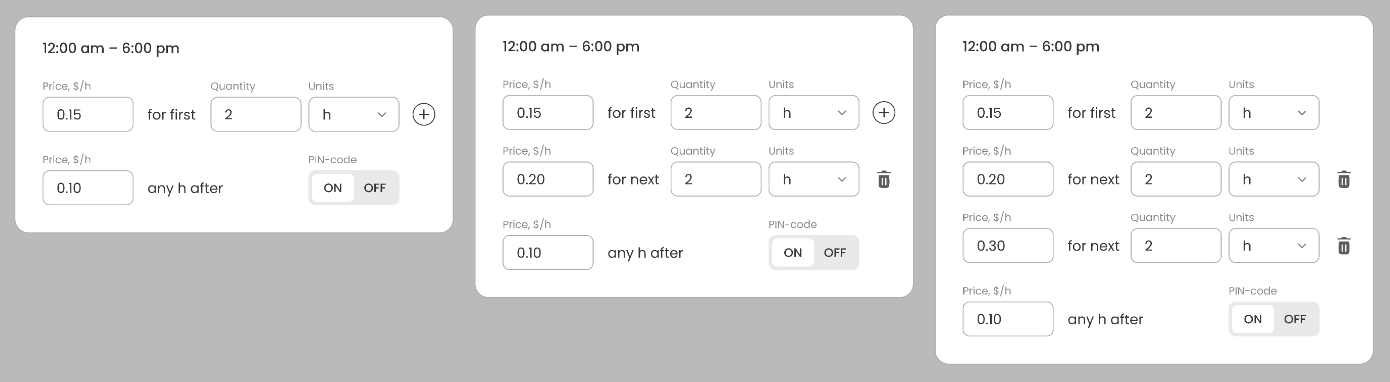
Time Intervals
When setting pricing based on both time and energy consumption, users have the flexibility to establish varied prices across distinct time segments throughout the day. Initially, the system has a single default interval defined. However, users can segment the timeline into multiple intervals, allowing for the configuration of different prices within each designated time segment.
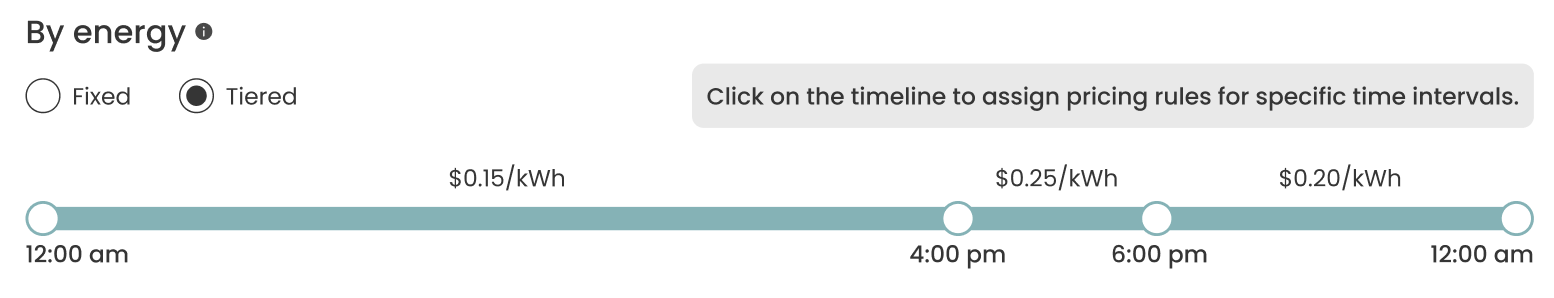
The Pricing feature can be used in conjunction with RFID cards. However, charging schedules will no longer be available. To configure your monthly payouts, please contact support@epiccharging.com.
